Blooket Join
How to Play a Solo Game in Blooket
Make Learning Exciting with Blooket Play!
Blooket, an innovative educational platform, has revolutionized classrooms with its interactive, game-based learning approach. While it’s famous for its multiplayer modes, Blooket also offers engaging solo game options, ideal for individual learning and practice. This guide will show you how to play solo games in Blooket, allowing you to learn at your own pace.
What is Blooket?
Blooket is a game-based educational platform that combines learning with fun. With a range of game modes, it makes education interactive and engaging for students. Teachers can create question sets and choose from various game modes to reinforce lessons. Although Blooket was initially designed for classroom use, it also serves as a great tool for individual learning. Its solo game options allow users to practice and test their knowledge independently.
Why Play Solo Games on Blooket?
Solo games in Blooket offer numerous benefits:
- Personalized Learning: Focus on areas where you need improvement.
- Flexible Timing: Play at your convenience, anytime, anywhere.
- Self-paced: Take your time to understand each question without the pressure of competition.
- Confidence Building: Practice in a stress-free environment to boost your confidence before joining multiplayer games or classroom activities.
Getting Started with Solo Games in Blooket
To start playing solo games on Blooket, follow these simple steps:
Step 1: Create a Blooket Account
If you’re new to Blooket, follow these steps to create an account:
- Visit Blooket: Go to the official Blooket website at www.blooket.com.
- Sign Up: Click on the “Sign Up” button and choose to sign up with your email or Google account.
- Fill in Details: Enter your username, password, and email address.
- Confirm Account: Check your email for a confirmation link and activate your account.

Step 2: Log In
After setting up your account, log in with your credentials. You’ll be directed to the Blooket dashboard, where you can explore different game modes and options.
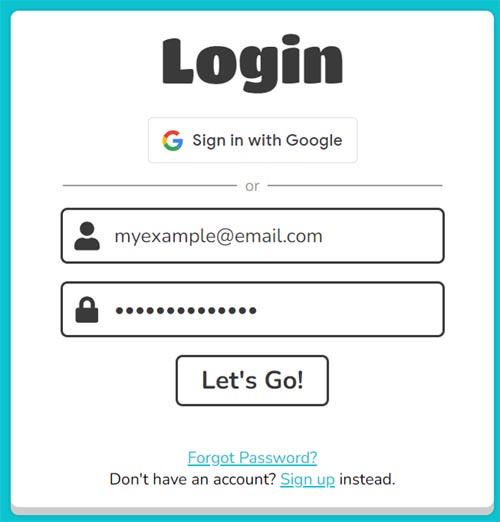
How to Access Solo Games in Blooket
Blooket Offers Several Game Modes That Can Be Played Solo
Option 1: Discover Games
- Click on “Discover”: From the dashboard, select the “Discover” tab to explore a variety of game sets created by Blooket and its community.
- Search for a Game: Use the search bar to find a game set that interests you by typing in keywords, subjects, or specific topics.
- Choose a Game Set: Browse the results and pick a game set that fits your learning goals.
Option 2: Create Your Own Game
- Click on “Create”: On the dashboard, click the “Create” tab to design your own game set.
- Add Questions: Include questions and answers in your game set, using formats like multiple-choice or true/false questions.
- Save and Play: After creating your game set, save it and choose a solo game mode to begin playing.
Selecting a Solo Game Mode
Once you’ve selected or created a game set, you can choose from several solo game modes:
Tower of Doom
Climb the tower by answering questions. Each correct answer moves you closer to the top, but incorrect answers can slow you down or cost you a turn.
- How to Play: Select “Tower of Doom” and start answering questions. Aim to reach the highest level while practicing quick recall and reinforcing your knowledge.
Factory
Manage a factory by answering questions correctly. The more accurate your answers, the more goods you produce and the more points you earn.
- How to Play: Choose “Factory” mode and manage your factory by answering questions. Keep your production levels high and strive for the top score.
Crazy Kingdom
Become the ruler of a kingdom, making decisions based on your answers. Correct answers help your kingdom thrive.
- How to Play: Select “Crazy Kingdom” and answer questions to make wise decisions for your kingdom’s prosperity.
Tower Defense
Protect your tower by answering questions. Each correct answer strengthens your defenses against attacks.
- How to Play: Choose “Tower Defense” and fortify your tower by answering questions correctly to prevent enemy breaches.
Cafe
Run a cafe where you serve customers by answering their questions. Correct answers earn you tips and help grow your business.
- How to Play: Select “Cafe” mode, serve customers by answering questions, and earn tips to expand your cafe.
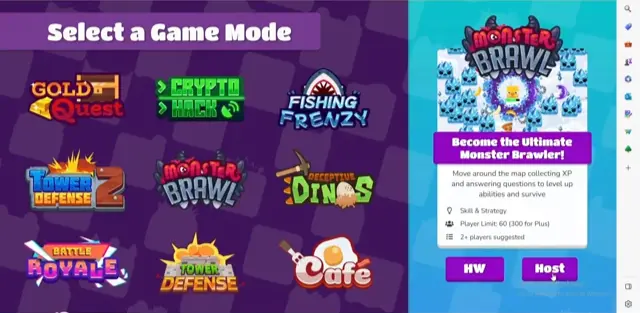
Tips for Playing Solo Games in Blooket
Enhance your solo gaming experience with these tips:
- Set Goals: Establish specific objectives, like reaching a certain score or answering a set number of questions correctly.
- Practice Regularly: Consistent practice helps you retain information and improve your performance.
- Review Mistakes: After each game, review any incorrect answers to learn from your mistakes.
- Explore Different Modes: Try various game modes to keep your learning experience diverse and engaging.
- Challenge Yourself: Gradually increase the difficulty level as you become more confident with the game.
Benefits of Solo Games in Blooket
Playing solo games on Blooket offers multiple advantages:
- Self-paced Learning: Learn at your own pace without feeling rushed.
- Immediate Feedback: Receive instant feedback on your answers to quickly identify and correct mistakes.
- Boost Confidence: Gain confidence by practicing in a low-pressure environment.
- Flexible Learning: Play whenever and wherever it’s convenient for you.
- Customizable Content: Focus on specific topics by selecting or creating game sets tailored to your learning needs.
Read More: Here How to Play Blooket? Complete Guide.
Conclusion
Blooket’s solo game options provide a valuable opportunity for personalized and self-paced learning. Whether you’re a student aiming to practice outside the classroom or a teacher looking to reinforce lessons, Blooket’s solo games are a versatile tool. By following the steps and tips in this guide, you can maximize your solo gaming experience on Blooket and make learning fun and engaging.
